TABLE OF CONTENTS
Selecting the Device OS Version Source
By default, ManagementStudio uses the SCCM connector to populate the OperatingSystem and BuildVersion fields, as this source has historically provided the most reliable data. However, you may configure other connectors as sources, or combine multiple sources to ensure data completeness.
Combining Sources
When combining sources for OS Name and Version, you must include the NoBlanks argument in the Args column. Without this option, the last connector to run will overwrite existing data, resulting in only its OS Name and Version populating the device record.
Configuring the Source for OS Name and Version
To configure a connector to import OS Name and Version fields:
- Open the connector configuration screen.
- Locate the
Device Updates Optionsgrid. - Add or edit a row for the required OS fields, referencing the tables below for correct keywords and arguments.
- Ensure the
NoBlanksoption is set in theArgscolumn for fields to be combined across multiple sources.
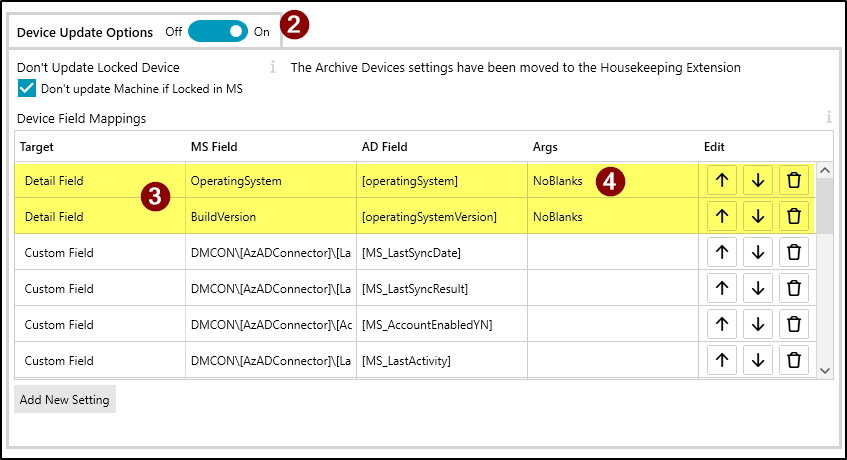
Field Mapping Reference
SCCM
| Target | MS Field | Source Field | Args |
|---|---|---|---|
| Detail Field | OperatingSystem | [OperatingSystem] | NoBlanks |
| Detail Field | BuildVersion | [OSVersion] | NoBlanks |
Intune
| Target | MS Field | Source Field | Args |
|---|---|---|---|
| Detail Field | OperatingSystem | [operatingSystem] | NoBlanks |
| Detail Field | BuildVersion | [osVersion] | NoBlanks |
AD
| Target | MS Field | Source Field | Args |
|---|---|---|---|
| Detail Field | OperatingSystem | [operatingSystem] | NoBlanks |
| Detail Field | BuildVersion | [operatingSystemVersion] | NoBlanks |
Azure AD
| Target | MS Field | Source Field | Args |
|---|---|---|---|
| Detail Field | OperatingSystem | [operatingSystem] | NoBlanks |
| Detail Field | BuildVersion | [operatingSystemVersion] | NoBlanks |
Example
To collect both OperatingSystem and BuildVersion data from SCCM and Intune:
- In each connector’s configuration, add both fields as shown above.
- Include
NoBlanksin theArgscolumn for each field. - ManagementStudio will populate fields from the first connector with data, and will only use data from subsequent connectors if the field is still blank.
Note: Always use the correct source field syntax and keyword for the connector you are configuring. Refer to this guide when setting up or troubleshooting connector configurations for OS Name and Version data.
Further Support
For additional assistance, visit the ManagementStudio Service Desk to search the knowledge base or submit a support ticket.
Was this article helpful?
That’s Great!
Thank you for your feedback
Sorry! We couldn't be helpful
Thank you for your feedback
Feedback sent
We appreciate your effort and will try to fix the article