Checking for Recent Application Usage Data in MECM/SCCM
TABLE OF CONTENTS
To determine if your MECM (Microsoft Endpoint Configuration Manager) or SCCM (System Center Configuration Manager) environment is capturing recent application usage data, follow the steps below.
Steps to Verify Application Usage Data Collection
- Open the MECM or SCCM Console.
- Navigate to the Devices area.
- Right-click the target device and select Start → Resource Explorer.
- In the Resource Explorer, expand the Hardware section.
- Select Recently Used Applications.
- If the Recently Used Applications node displays data, application usage data is being captured by your environment.
- If no data is displayed, the hardware inventory metering feature may not be enabled.
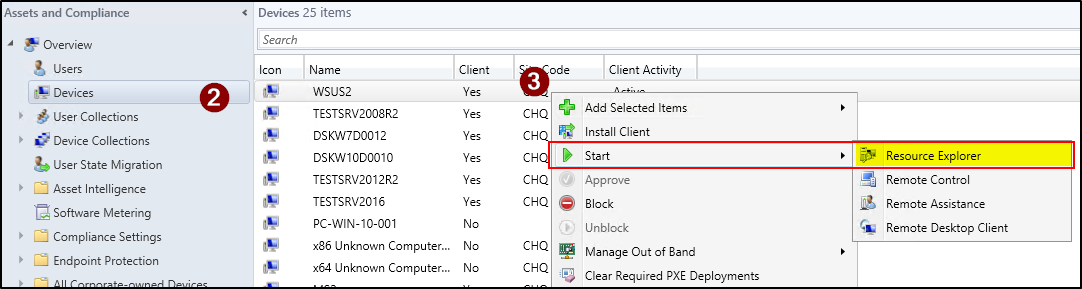
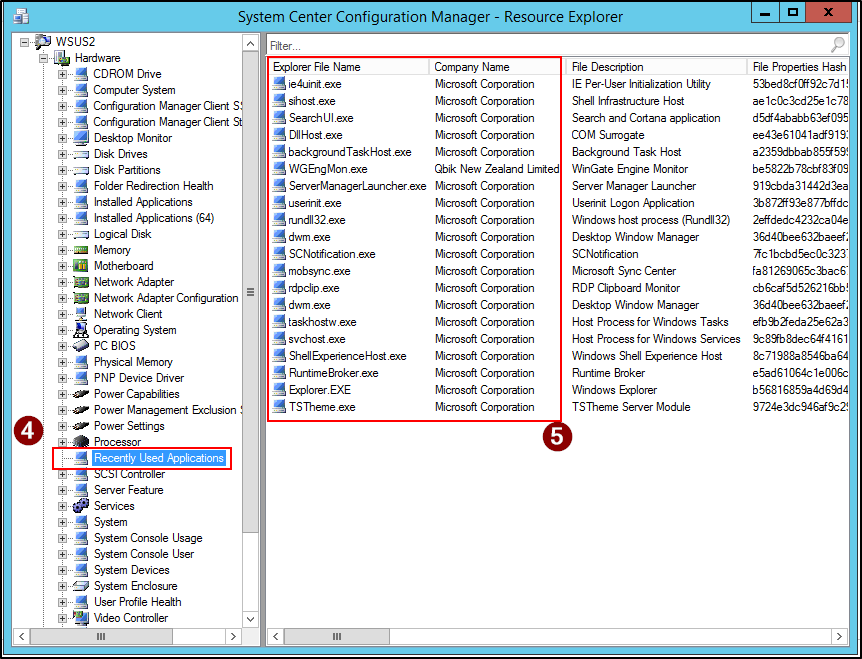
Troubleshooting
If no application usage data is present:
- Review your hardware inventory settings.
- Refer to the article Enable Software Usage in SCCM/MECM for guidance on enabling software usage tracking.
Further Support
For additional assistance, visit the ManagementStudio Service Desk to search the knowledge base or submit a support ticket.
Was this article helpful?
That’s Great!
Thank you for your feedback
Sorry! We couldn't be helpful
Thank you for your feedback
Feedback sent
We appreciate your effort and will try to fix the article