TABLE OF CONTENTS
- Test Sign-Offs Overview
- Accessing the Test Sign-Off Editor
- Extending Test Sign-Offs with PowerShell, JavaScript, and CSS
- Additional Resources
- Further Assistance
Test Sign-Offs Overview
Test Sign-Offs in ManagementStudio allow project teams and end-users to record and track testing information for each main module. Administrators can customise and enhance Test Sign-Offs by leveraging supported technologies.
Supported Technologies
| Technology | Description |
|---|---|
| PowerShell | Automate ManagementStudio tasks or interact with external applications and APIs. |
| Cascading Style Sheets (CSS) | Control the visual appearance of HTML elements, such as font, typeface, and colour. |
| JavaScript (JS) | Modify HTML structure and add dynamic functionality, such as automatically inserting standard footer text. |
Accessing the Test Sign-Off Editor
To access and edit Test Sign-Offs:
- Navigate to
Administration → Portal Settings → Test Sign-Offs. - On the Test Sign-Offs page:
- Select New Test Sign-Off (#1 in the image below) and choose a module in which to create a new test, or
- Select an existing test from the tree view on the left (#2 below).
- With the test loaded, select the PS / CSS / JS tab in the vertical navigation to access customisation options.
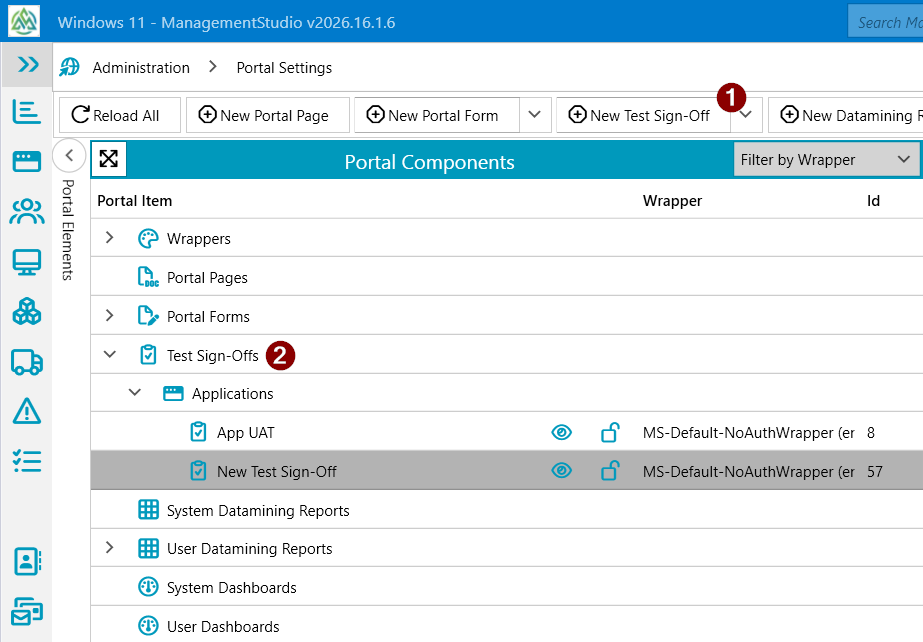
Extending Test Sign-Offs with PowerShell, JavaScript, and CSS
You can enhance Test Sign-Off forms as follows:
- PowerShell: Automate data interactions and workflow processes.
- CSS: Customise the look and feel of the page.
- JavaScript: Extend web form interactivity.
Example Scenario
If an application is moved to a custom workflow status named Testing Feedback Requested before user acceptance testing (UAT) emails are sent, you can use PowerShell to automatically update the application's status to Testing Feedback Received when a UAT response is submitted. This workflow helps to clearly identify which applications have received feedback.
Additional Resources
For more detailed examples and guidance on using PowerShell, JavaScript, and CSS in Surveys and Test Sign-Off forms, refer to:
https://support.managementstudio.com/support/solutions/articles/14000129763-ps-js-css-in-surveys-testsFurther Support
For support, visit the ManagementStudio Service Desk to search the knowledge base or submit a support ticket.
Was this article helpful?
That’s Great!
Thank you for your feedback
Sorry! We couldn't be helpful
Thank you for your feedback
Feedback sent
We appreciate your effort and will try to fix the article