TABLE OF CONTENTS
Endpoint Reports Overview
Endpoint Reports allow third-party tools such as Power BI, PowerShell, or Postman to retrieve data directly from ManagementStudio via a REST API endpoint.
Security
Two levels of security are required for Endpoint Reports:
- Enable Endpoint Report access at:
- Administration → Project Settings → Project Policies → Report Endpoints
- There is a dedicated rule for each Endpoint Report type.
- Assign users to a role with permission to run the desired Endpoint Report.
- There is a distinct permission for each report type.
When accessing an Endpoint Report, include either a username/password or an authentication token in the headers.
Testing Reports
Use Postman to build and test report endpoints before connecting to tools like Power BI. Examples in this article reference Postman.
Reports
Datamining Report
Datamining Reports act as data sources for Endpoint Reports and are retrieved via the following URL structure:
https://{ManagementStudioServer}/{projectId}/p/report/Datamining/dmrid/{headers}/{format}
ManagementStudioServer: ManagementStudio server host nameProjectId: Project ID to retrieve data fromDmrId: Reserved for future use, use0Header: Column header format:PrefixedName: e.g.Applications_AppVendorInternalName: e.g.AppVendorDisplayName: e.g.Vendor
format: Output format (json,csv, orhtml)
Example:
https://managementstudio.local/1/p/report/Datamining/0/PrefixedName/json
Supported Header Groups
- DataSource Headers
- Standard Datamining Tier Headers
- Readiness Tier Headers
- Auth Headers
Note:
When using the REST API Connector to gather data from another ManagementStudio project within the same instance, use theimporter-auth-tokenkeyword for the authentication token. This ensures token validity and does not work across different instances (e.g., Dev to Prod); in those cases, use an API Token.
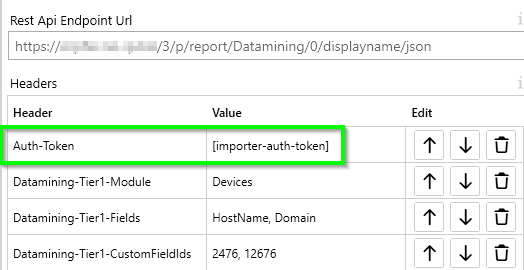
When adding tiers, name each tier sequentially (e.g., Tier1, Tier2), with Tier1 as the primary tier.
Example: 2-Tier DMR with Applications and Users
Datamining-Tier1-Module = Applications
Datamining-Tier1-Fields = AppId, AppVendor, AppName, AppVersion
Datamining-Tier2-Module = UserMigrations
Datamining-Tier2-Fields = SamAccount, Domain, Email

Projection Report
Retrieve Projection Reports with the following URL structure:
https://{ManagementStudioServer}/{projectId}/p/report/Projection/{module}/0/{format}https://your.managementstudio/1/p/report/Projection/Applications/0/jsonprojectId: Project ID to retrieve data frommodule: Module to report on (e.g.,UserMigrations)report: Reserved for future use, use0format: Output format (json,csv, orhtml)
Supported Header Groups
- DataSource Headers
- Readiness Tier Headers
- Auth Headers
Report Headers
| Header | Type | Note |
|---|---|---|
Report-ReadyPerWeek | int | Number of items that can be made ready per week |
Report-LookAheadWeeks | int | Number of weeks to look into the future |
WhatIf-Module | string | Readiness calculation module, e.g., App Readiness for Users |
Example:

Blueprint Readiness Report
Retrieve Blueprint Readiness Reports using:
http://{ManagementStudioServer}/{projectId}/p/report/BlueprintReadiness/{module}/{report}/{format}
http://your.managementstudio/1/p/report/BlueprintReadiness/UserMigrations/default/json
projectId: Project ID to retrieve data frommodule: Module to report on (e.g.,UserMigrations)report: Report scope:default: Only on selected itemsOneLevel: Expands Blueprint Folders one levelAllLevels: Expands all Blueprint Folders
format: Output format (json,csv, orhtml)
Supported Header Groups
- Readiness Tier Headers
- Auth Headers
Report Headers
| Header | Type | Note |
|---|---|---|
Report-BlueprintIds | list int | List of Blueprints to include in the report |
Report-BlueprintFolderIds | list int | List of Blueprint Folders to include in the report |
Report-RemoveColumns | list string | List of columns to remove from the result |
Report-WhatIfSideBySide | bool | Compare customised What-If tier vs default What-If tier |
Example

History Report
Retrieve History Reports using:
https://{ManagementStudioServer}/{projectId}/p/report/history/{module}/{report}/{format}
https://your.managementstudio/1/p/report/history/applications/details/json
projectId: Project ID to retrieve data frommodule: Module to report on (e.g.,UserMigrations)report: Report type:detailscustomformsurveystestsignedoffslinks
format: Output format (json,csv, orhtml)
Supported Header Groups
- DataSource Headers
- Auth Headers
Report Headers
| Header | Type | Note |
|---|---|---|
Report-StartDate | Date/Num | Date 'yyyy-mm-dd hh:mm' or negative number of days (e.g. -90) |
Report-EndDate | Date/Num | Date 'yyyy-mm-dd hh:mm' or negative number of days |
Report-Verbose | bool | Add verbose data to the history report |
Report-IncludeTitle | bool | Include item title (App, User, Device, etc.) |
Report-FilterOnProperty | list string | Prefilter results by specified property names |
Report-GroupOnProperty | list string | Group results by specified property names |
Report-RemoveColumns | list string | Remove columns from the result set |
Example:

Header Groups
DataSource Headers
| Header | Type | Note |
|---|---|---|
DataSource-All | bool | Include all items in the report |
DataSource-Ids | list int | List of item IDs (Apps, Users, etc.) to include |
DataSource-ProcessIds | list int | Items in these Processes in the report |
DataSource-SubProcessIds | list int | Items in these Sub Processes in the report |
DataSource-ExcludeProcesses | bool | Exclude items matching process IDs/subprocess IDs |
DataSource-ProcessStatus | list string | Include items with these Process statuses (Inactive, InProgress, OnHold, Ready, OutOfScope) |
DataSource-ExcludeProcessStatus | bool | Exclude items matching the above process statuses |
DataSource-AppStatus | list string | Include Apps with these statuses (Accepted, Pending, Rationalised, Rejected) |
DataSource-ExcludeAppStatus | bool | Exclude items matching the above app statuses |
DataSource-CrossApplyAppStatus | bool | Select items common to another filter, e.g. Apps in Pending and IT Blueprint |
DataSource-BlueprintIds | list int | Include items in these Blueprints |
DataSource-BlueprintFolderIds | list int | Include items in these Blueprint Folders |
DataSource-ExcludeBlueprints | bool | Exclude items matching the above two lists |
DataSource-DeployUnitIds | list int | Include items in these Deployment Units |
DataSource-ExcludeDeployUnits | bool | Exclude items matching the above deployment units |
DataSource-IncludeArchived | bool | Include archived items |
DataSource-IncludeDeleted | bool | Include deleted items |
DataSource-FilterExpression | string | Filter expression for the report |
DataSource-SortExpression | string | Sort expression for the report |
Standard Datamining Tier Headers
| Header | Type | Note |
|---|---|---|
Datamining-TierX-Module | string | Module type for the tier (Applications, UserMigrations, Devices, etc.) |
Datamining-TierX-Fields | list string | Fields to include for the tier |
Datamining-TierX-HistoryFields | list string | Fields with last modified value, date, user |
Datamining-TierX-CustomFieldIds | list int | Custom field IDs to include for the tier |
Datamining-TierX-HistoryCustomFieldIds | list int | Custom field IDs with last modified data |
Datamining-TierX-Options | list string | Options to simulate, e.g., "Add Last 5 Notes" |
Blueprint Columns
| Header | Type | Note |
|---|---|---|
Blueprint-X-Module | string | Module type (Applications, UserMigrations, Devices, etc.) |
Blueprint-X-ColumnName | list string | Unique name for each Blueprint column |
Blueprint-X-AllOnOneLine | bool | True: Multiple BPs in one cell; False: One per line |
Blueprint-X-TrimToFolderBlueprint | bool | Limit folders in path if BP is deep within subfolders |
Blueprint-X-TrimToFolderDepth | list int | Number of folders to show in the path |
Blueprint-X-BlueprintIds | list int | Blueprint IDs to include |
Blueprint-X-FolderIds | list int | Folder IDs to include |
Blueprint-X-BlueprintPaths | list string | Blueprint paths to include |
Blueprint-X-FolderPaths | list string | Folder paths to include |
Readiness/What-If Tier Headers
For What-If in Projection/Blueprint Readiness Reports, use the WhatIf- prefix. For Datamining Reports, use Datamining-ReadyX where X is the tier number.
| Header | Type | Note |
|---|---|---|
{prefix}-Module | string | Module type (Applications, UserMigrations, Devices, etc.) |
{prefix}-IncludePendingApps | bool | Include Pending Apps in readiness calculation |
{prefix}-ExcludeCoreApps | bool | Exclude Core Apps from readiness calculation |
{prefix}-IncludeDependencies | bool | Include dependencies in readiness calculation |
{prefix}-IncludeArchivedDeleted | bool | Include archived/deleted items |
{prefix}-ReadyIds | list int | IDs to consider 'Ready' |
{prefix}-OutOfScopeIds | list int | IDs to consider 'Out of scope' |
{prefix}-Custom-ReadyProcessIds | list int | Processes to consider 'Ready' |
{prefix}-Custom-ReadySubProcessIds | list int | Subprocesses to consider 'Ready' |
{prefix}-Custom-OutOfScopeProcessIds | list int | Processes to consider 'Out of scope' |
{prefix}-Custom-OutOfScopeSubProcessIds | list int | Subprocesses to consider 'Out of scope' |
{prefix}-ExcludedLinkIds | list int | Link IDs to exclude from readiness calculation |
Auth Headers
| Header | Type | Note |
|---|---|---|
Auth-Username | string | Username/password combo for ManagementStudio |
Auth-Password | string | Note: Single Sign-On (SSO) is not supported |
Auth-Token | string | Auth token generated via Administration → User Accounts → Create Auth Token |
For REST API importer in ManagementStudio, use the value [importer-auth-token] |
Further Support
If you require further support, please visit ManagementStudio's Service Desk to search the knowledge base or create a new support ticket.
Was this article helpful?
That’s Great!
Thank you for your feedback
Sorry! We couldn't be helpful
Thank you for your feedback
Feedback sent
We appreciate your effort and will try to fix the article